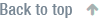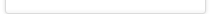Key Features
Key Features

- Free Bundled PC Video Recording Software
- Support multi-stream profiles for full frame rate 64-ch Live View
- Support ONVIF Cameras
- Support H.265, H.264, and MPEG-4 Codec
- Camera motion Detection
- Sensor Alarm management
- Compatible with Most Cameras in the Market
- E-MAP and Multiple Monitor Support
The CamPro VMS is the ideal video management software for home to enterpriseapplication. It's capable of managing up to 64 AirLive IP cameras. Deliver and store high quality live video.
The new Campro VMS has a completely new user interface that incorporate drag-and-drop to make operation much easier than before. In addition, it supports the new H.265 codec which can save up to 50% of bandwidth and storage space. The Campro VMS can also work with ONVIF compliant cameras to make compatibility with your existing network easier.
Depending on the built-in graphic analyzes function; CamPro VMS can detect the motion area. Remote monitoring and playback is possible through the web browser.
CamPro VMS has the ability to automatically search and find the available cameras on the network which can greatly reduce the user’s effort when configuring the system.
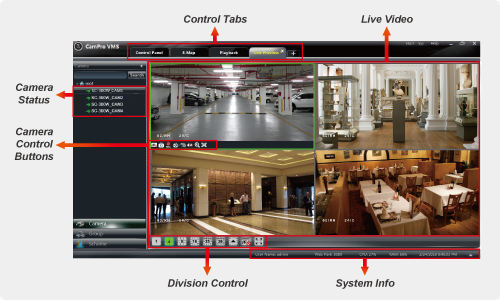
Drag and drop video placements
CamPro VMS Support Drag and drop video placements. You can click any video live stream and place any block of live monitor..
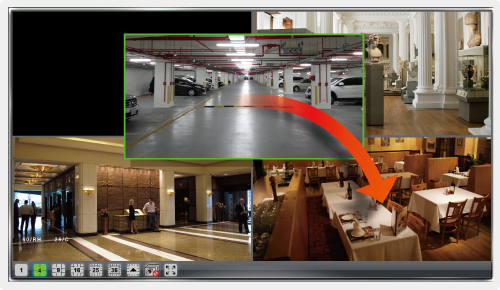
Live View E-Map
CamPro VMS support live view E-Map, when motion detection function is enabled. The live video of the camera will pop up on the map when an event is triggered. Also a alarm message will pop up.
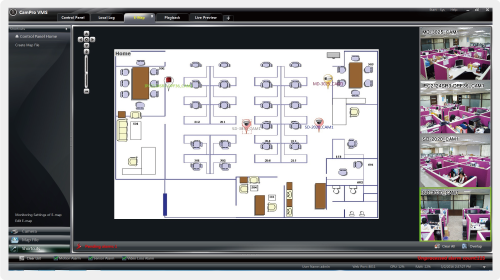
Remote Live View
CamPro VMS allows you to monitor 64 channels via remote live view. You can also choose to view the different camera in single view or 4/9/16/26/33/36/49/64 view via internet..
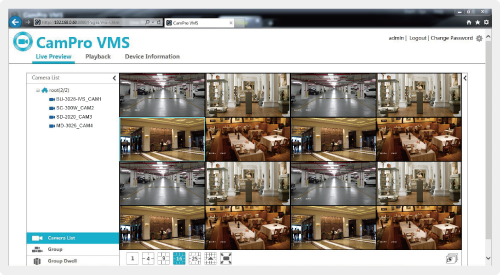
Support Multiple Monitor
CamPro VMS support multiple monitors. User could take one monitor for Live View, other monitor for the E-Map, Event View, and Playback Monitor. Extend the viewing tabs to multiple windows screens.
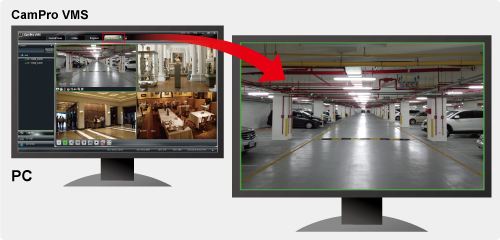
CamPro VMS can be used in different environments. This can be in Airports, Shops, Offices, Hallways, Basements, or Elevators.
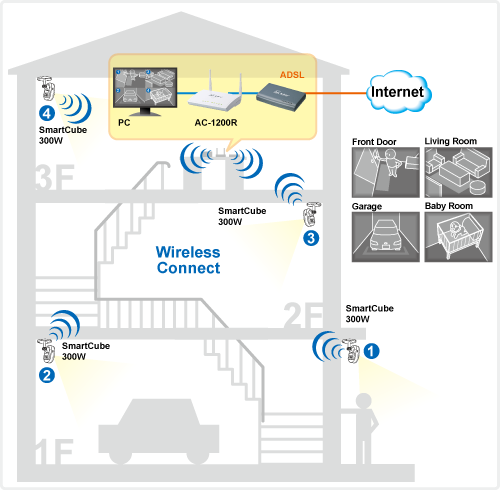
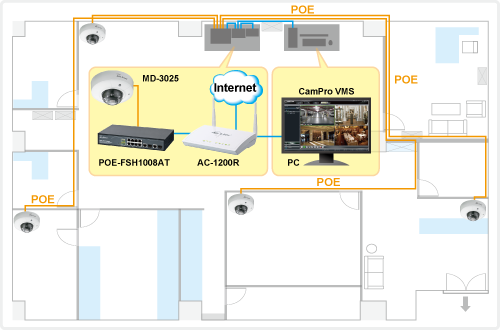
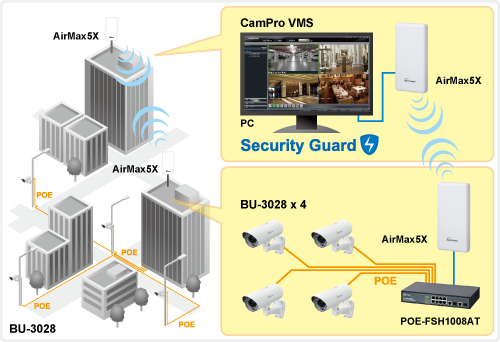
| Camera |
|
| Video |
|
| Audio |
|
| Live View |
|
| Web Live View |
|
| Remote Playback |
|
| System Configuration |
|
| Recording |
|
| Triggers & Events |
|
| Network |
|
| User Management |
|
| Log Type |
|
| Language |
|
| System Requirement |
|
 Download
Download


| Title | Download |
| CamPro VMS User Guide |

| Title | Description | Download |
| CamProVMS Ver3.3.0.60903 | ● Fix the can’t add camera to web side issue. | |
| CamProVMS Ver3.3.0.60711 |

| Title | Download |
 Frequency Ask Questions (FAQ)
Frequency Ask Questions (FAQ)

Model No
| CamPro VMS | Professional IP Camera Video Management Software |
EAN Code
| Model | 13 EAN Code | 14 EAN Code |
| CamPro VMS |
Standard Package
| Package Type | |
| Package Content | |
| Package Size | |
| Package Weight |
Carton package
| Quantity (units / carton) | |
| Dimensions | |
| Weight |